The first step is to open up an internet window with your blog open and you signed in. You need to be in the Layout tab.
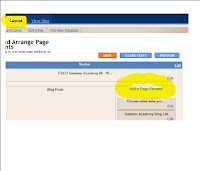
Second step, open another window where you want to or have already found your tool that you want to add. For example, the TeacherTube video that you want to add should be open in this window. Next, scroll down the page to the bottom right to select and copy the "embedded" code.
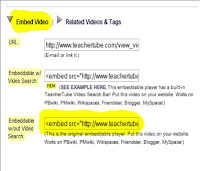
Now you're going to go back to the internet page that has your blog layout open. Click on new page element, then html/javascript.
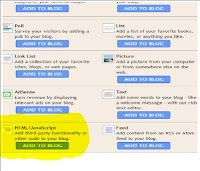
A new window will appear. Paste the code you copied in the large box labeled content. If you would like to add a title you may. Once finished, click save at the bottom of the box. Now click view blog at the top of your page to see your new video or widget! Yaahhhhh! Nice job! Add a comment below or email me if you have any further questions alyssa@itsco.org
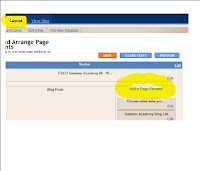 Second step, open another window where you want to or have already found your tool that you want to add. For example, the TeacherTube video that you want to add should be open in this window. Next, scroll down the page to the bottom right to select and copy the "embedded" code.
Second step, open another window where you want to or have already found your tool that you want to add. For example, the TeacherTube video that you want to add should be open in this window. Next, scroll down the page to the bottom right to select and copy the "embedded" code.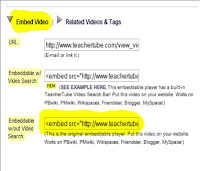 Now you're going to go back to the internet page that has your blog layout open. Click on new page element, then html/javascript.
Now you're going to go back to the internet page that has your blog layout open. Click on new page element, then html/javascript.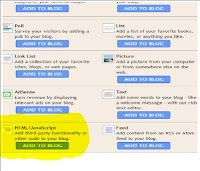 A new window will appear. Paste the code you copied in the large box labeled content. If you would like to add a title you may. Once finished, click save at the bottom of the box. Now click view blog at the top of your page to see your new video or widget! Yaahhhhh! Nice job! Add a comment below or email me if you have any further questions alyssa@itsco.org
A new window will appear. Paste the code you copied in the large box labeled content. If you would like to add a title you may. Once finished, click save at the bottom of the box. Now click view blog at the top of your page to see your new video or widget! Yaahhhhh! Nice job! Add a comment below or email me if you have any further questions alyssa@itsco.org
No comments:
Post a Comment